POP
Standard configuration instructions:| Incoming Mail (POP3) Server – requires SSL: | pop.gmail.com Use SSL: Yes Port: 995 |
| Outgoing Mail (SMTP) Server – requires TLS or SSL: | smtp.gmail.com Use Authentication: Yes Port for TLS/STARTTLS: 587 Port for SSL: 465 |
| Server timeouts | Greater than 1 minute, we recommend 5 |
| Full Name or Display Name: | [your name] |
| Account Name or User Name: | your full email address (including @gmail.com or @your_domain.com) |
| Email Address: | your email address (username@gmail.com or username@your_domain.com) |
| Password: | your Gmail password |
IMAP
Many clients will automatically configure the appropriate IMAP connection settings for your account, but confirm that the connection settings your client configures are the same as what’s listed below.If you’re using a client that’s not listed above, you can also use the following information to configure your IMAP. If you have problems, contact your mail client’s customer support department for further instructions.
- Incoming Mail (IMAP) Server – Requires SSL
- imap.gmail.com
- Port: 993
- Requires SSL:Yes
- Outgoing Mail (SMTP) Server – Requires TLS
- smtp.gmail.com
- Port: 465 or 587
- Requires SSL: Yes
- Requires authentication: Yes
- Use same settings as incoming mail server
- Full Name or Display Name: [your name]
- Account Name or User Name: your full Gmail address (username@gmail.com). Google Apps users, please enter username@your_domain.com
- Email address: your full Gmail address (username@gmail.com) Google Apps users, please enter username@your_domain.com
- Password: your Gmail password
Also, if you’re having trouble sending mail but you’ve confirmed that encryption is active for SMTP in your mail client, try to configure your SMTP server on a different port: 465 or 587.

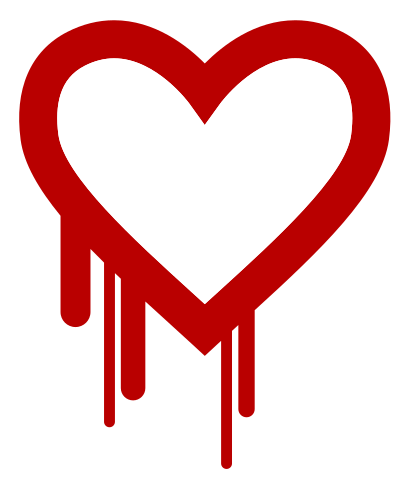

0 comments:
Post a Comment
We are not responsible for comments expressed within this site. It is the account holder's personal views and all risks of comments posted his own account owner's responsibility. Comments wisely as it showed your maturity.
Click to see the code!
To insert emoticon you must added at least one space before the code.