All Hotmail servers (POP3 and SMTP) use implicit SSL (use ConnectSSL method).
SMTP server supports explicit SSL (you can use Connect method and then secure the channel using StartTLS method)
IMAP
Server: imap-mail.outlook.comSSL: true-implicit
Port: 993 (default)
User: username@hotmail.com
POP3
Server: pop3.live.comSSL: true-implicit
Port: 995 (default)
User: username@hotmail.com
POP access must be turned on via web interface.
In the web interface click “gear icon” in the top, right corner, then select “Options”.
On the options pane click “Connect devices and apps with POP” link. In the “POP” section mark “Enable”.
SMTP
Server: smtp.live.comSSL: true-explicit
Port: 587 (default)
User: username@hotmail.com

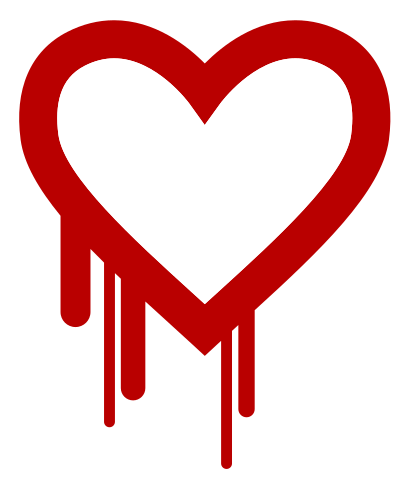

0 comments:
Post a Comment
We are not responsible for comments expressed within this site. It is the account holder's personal views and all risks of comments posted his own account owner's responsibility. Comments wisely as it showed your maturity.
Click to see the code!
To insert emoticon you must added at least one space before the code.